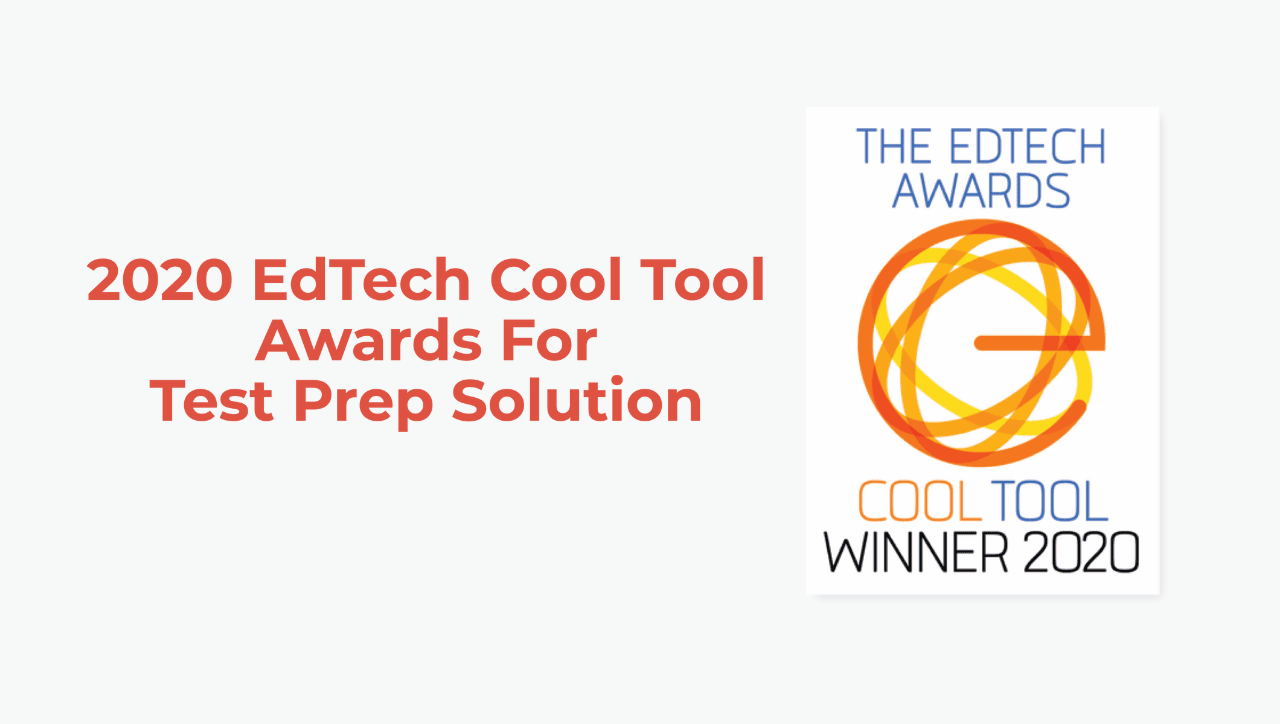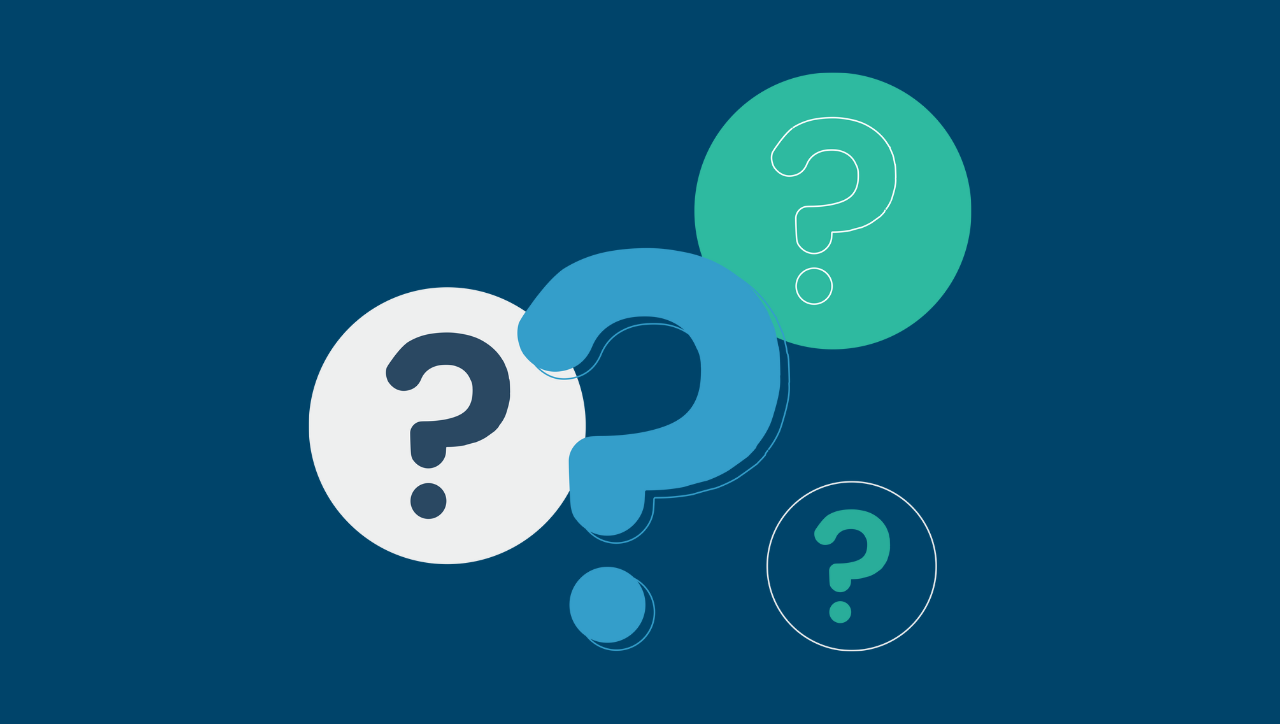Introducing Create-Your-Own Flashcards: A Smarter Way to Retain What You Learn
We’re thrilled to announce a powerful new addition to the TrueLearn platform: Create-Your-Own Flashcards! Designed with learners in mind, this feature gives you complete control to create, organize, and study custom flashcards, all within the familiar TrueLearn environment. Whether you’re preparing for the USMLE, COMLEX, ABSITE, OBGYN boards, or any of our supported exams, Flashcards are here to supercharge your study routine, with no added cost.
Why Flashcards?
At TrueLearn, we’re committed to supporting every stage of your learning journey. Flashcards bring us one step closer to delivering a truly unified and intelligent learning ecosystem. By integrating spaced repetition and deep customization into your workflow, this new feature helps you:
- Actively retain high-yield content
- Reinforce concepts you find challenging
- Say goodbye to third-party tools like Anki or Quizlet
Key Features At A Glance
- Create Flashcards Easily: Flashcards can be created directly from the Test Review page, from individual questions, or from missed questions
- Organize into Decks: Build focused decks by topic, system, or exam
- Spaced Repetition: Surface cards when you’re most likely to forget them for stronger retention
- Multiple Study Modes: Actively use your flashcard deck(s) in classic flip mode or through spaced repetition sessions
- Track Your Progress: See streaks, review history, card status, and time spent
How to Create a Flashcard (Quick Guide)
Flashcards can be created in several ways, wherever learning is happening:
1. From the Flashcards Page
- Navigate to the Flashcards section via the left menu
- Select Create Card
- Fill in the Front and Back fields
- (Optional) Add labels, attachments, images, tables
- Assign it to an existing deck or create a new one
- Save Card and you’re done!
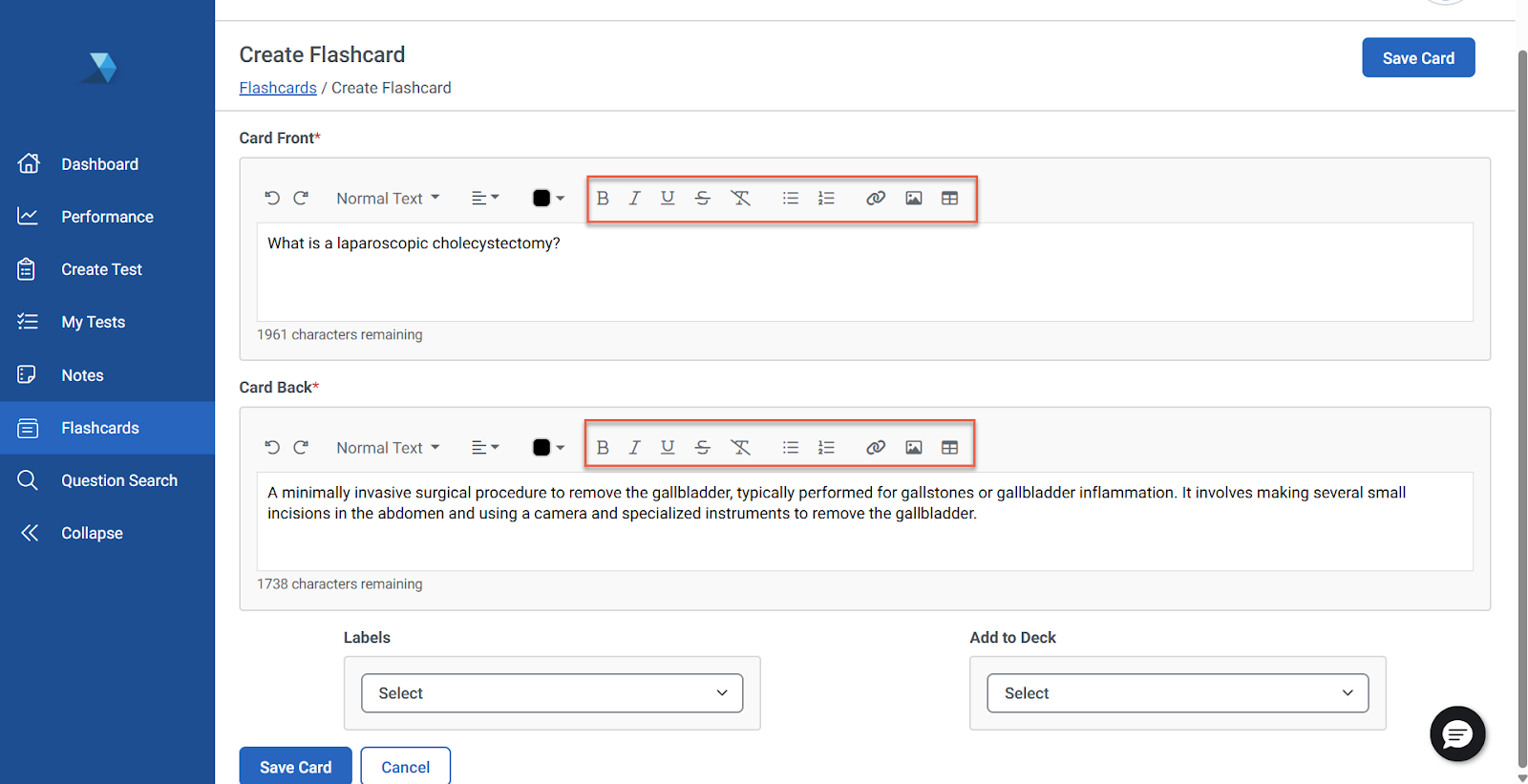
2. While Reviewing Test Questions
- Highlight key text from a question or explanation
- Click the Flashcard icon that appears
- Choose to Create New Card or Add to Existing Card
- Use labels and decks to organize it as needed
3. From Missed Questions
- While reviewing test results, highlight important content
- Use the tooltip to create or update flashcards directly
- Add to decks, apply labels, or keep building your personalized knowledge base
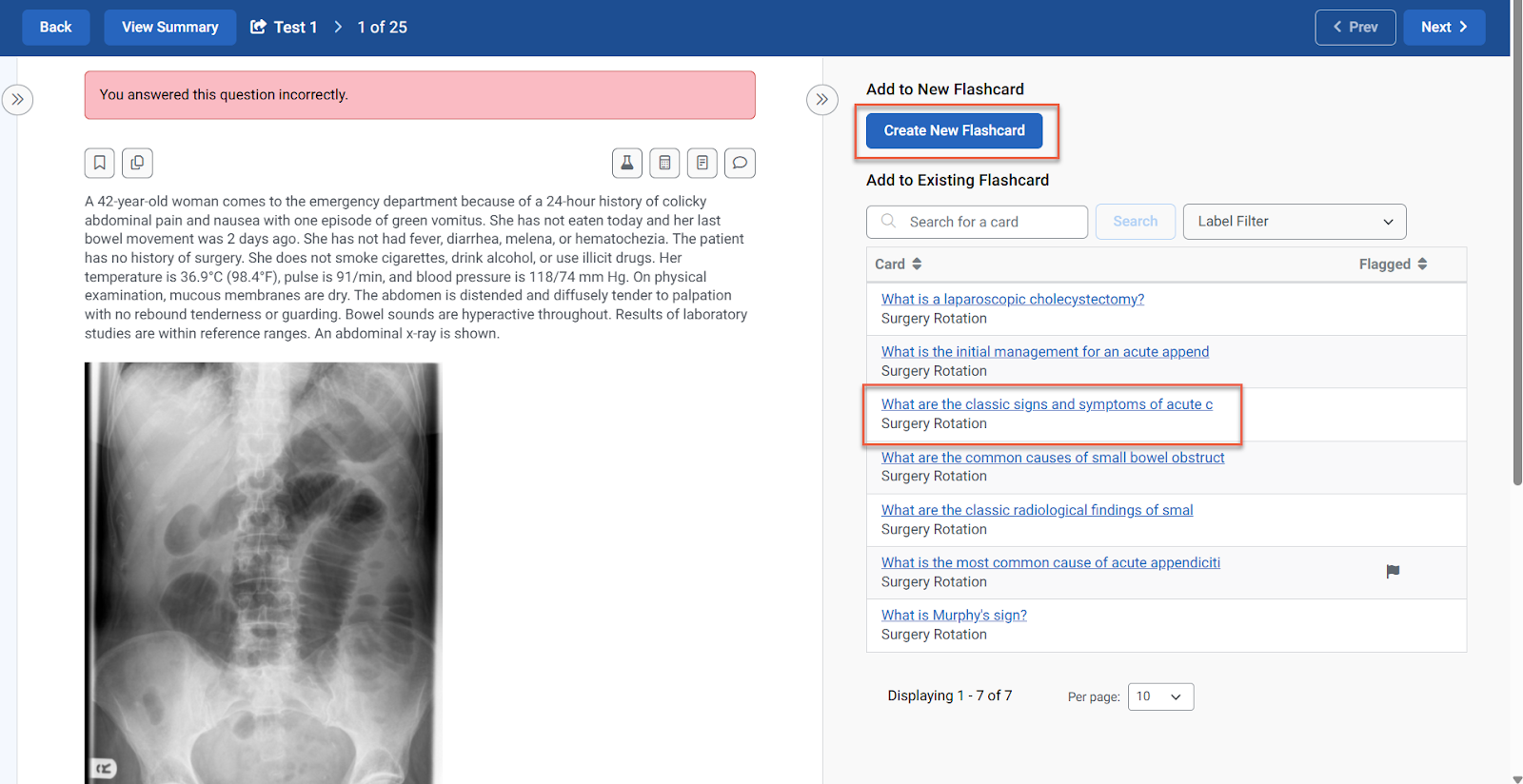
Decks & Study Tools
- Create unlimited decks and group flashcards by subject or theme
- See at-a-glance deck stats: cards mastered, due for review, flagged for later
- Use Study Now mode to review cards using either classic flip or spaced repetition
- Track your progress with metrics like:
- Flashcards Studied
- Time Spent Studying
- Difficulty ratings per card
Get Ready to Learn Smarter
Log in to your TrueLearn account and tap into the power of Flashcards. From creating your first card to mastering entire decks, you’ll experience a smarter, more connected way to retain what matters most.
Flashcards are available at no extra cost to all retail and institutional learners with an active subscription. Want to give it a try? Check out any of our SmartBanks.